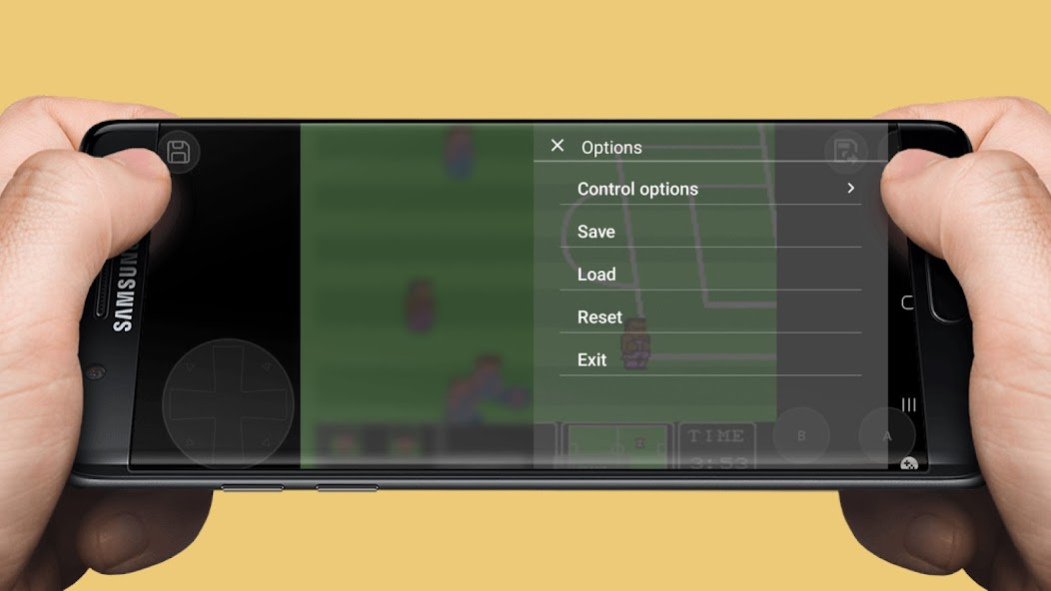Retro Emulator: Old Games 1.0.1
Free Version
Publisher Description
Step back in time and relive the nostalgia of hard 80s arcade games with our 8-bit retro emulator, which filled with classic video games that you grew up with and loved.
Get ready to experience the excitement of retro nostalgic games from the 1980s! It is the perfect app for anyone who remembers the feeling of holding a controller and making the most devastating attacks. With our old school game center, you can have the coolest classic throwback arcades right in your pocket!
Whether you want to play alone or with friends, we got you covered. With extensive library of over 100 8-bits vintage classics you'll never run out of options to play. Plus, you can upload your own ROM-files to expand your collection!
One of the best things about Emulator is that you can play your favorite console games offline and save your progress whenever you want. And with the easy-to-adjust on-screen controls, you can customize your experience to suit your preferences.
It is more than just an emulator - it's a full-fledged game center that will keep you entertained for hours on end. So why wait? Install Emulator now and get ready to relive the fun glory days of fun retro feel!
About Retro Emulator: Old Games
Retro Emulator: Old Games is a free app for Android published in the Arcade list of apps, part of Games & Entertainment.
The company that develops Retro Emulator: Old Games is Old Arcade Games. The latest version released by its developer is 1.0.1.
To install Retro Emulator: Old Games on your Android device, just click the green Continue To App button above to start the installation process. The app is listed on our website since 2023-07-09 and was downloaded 0 times. We have already checked if the download link is safe, however for your own protection we recommend that you scan the downloaded app with your antivirus. Your antivirus may detect the Retro Emulator: Old Games as malware as malware if the download link to ua.retro.nes.emulator is broken.
How to install Retro Emulator: Old Games on your Android device:
- Click on the Continue To App button on our website. This will redirect you to Google Play.
- Once the Retro Emulator: Old Games is shown in the Google Play listing of your Android device, you can start its download and installation. Tap on the Install button located below the search bar and to the right of the app icon.
- A pop-up window with the permissions required by Retro Emulator: Old Games will be shown. Click on Accept to continue the process.
- Retro Emulator: Old Games will be downloaded onto your device, displaying a progress. Once the download completes, the installation will start and you'll get a notification after the installation is finished.